Photoshop Collage
Moving on from Midjourney, we started Photoshop. The first assignment for this new application was to create 3 collages of images found on the internet, from our own photo libraries, or even the previously created images from Midjourney. I started with one of the images I created for Restore 3408, specifically the guy with the shocked expression.
I started this piece by selecting parts of the image and copying and pasting them onto different layers. I scaled, warped, and used the layer effects tab to create an image that looked the best to me. By ordering my layers differently I made some of the pieces further back in the picture and others closer. I basically just played around with it until I made something that was creepy and cool.
.png)
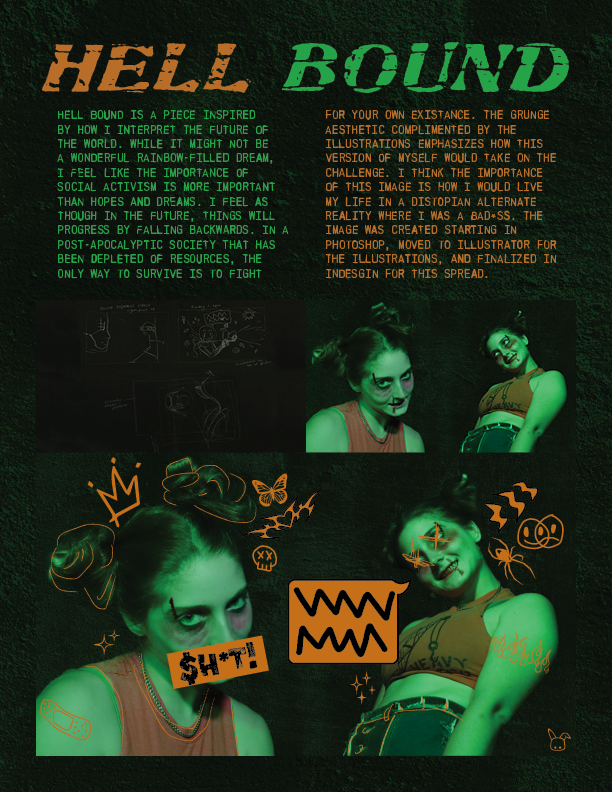

Comments
Post a Comment